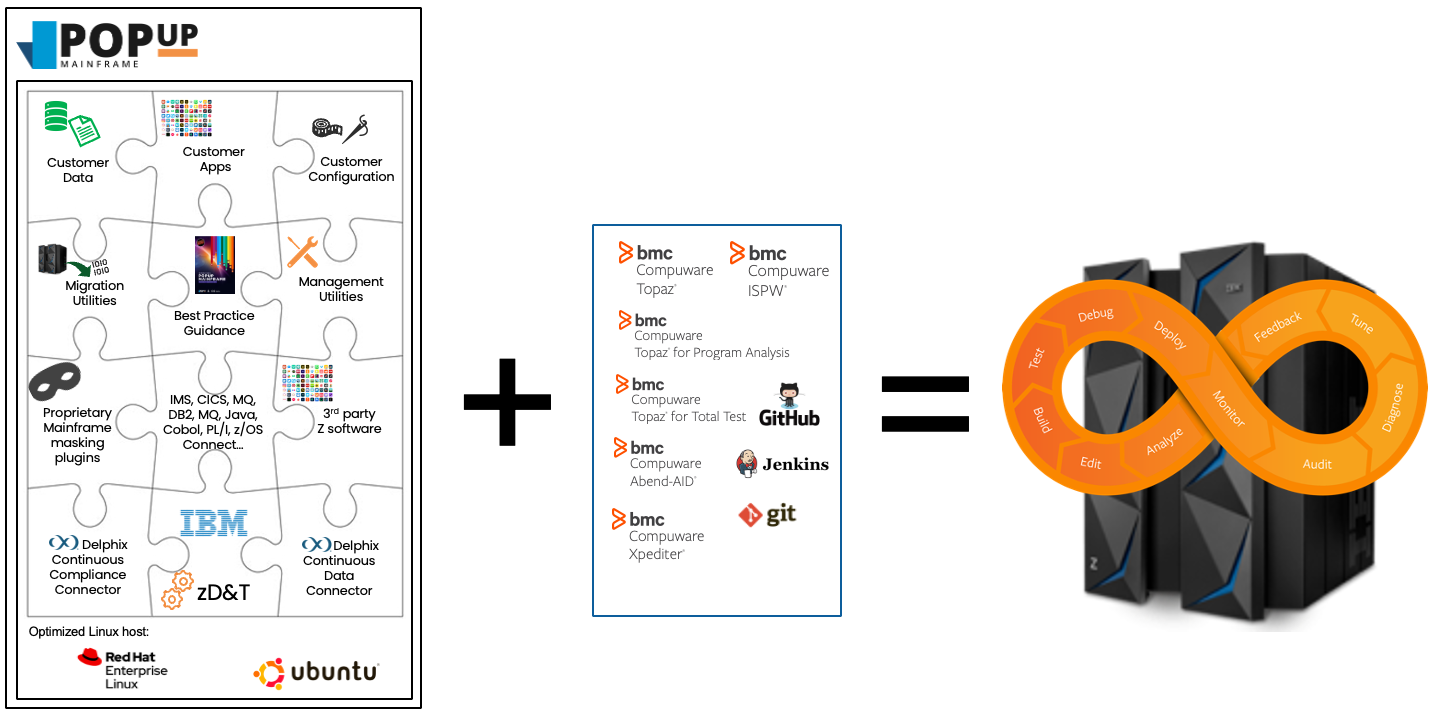Quick Start (How do I?...)
Setup my PopUp Mainframe?
Configure / Tailor my PopUp Mainframe?
Automate my PopUp Mainframe?
Automation of z/OS tasks is available with Ansible. See Open Source Products for more details.
Start my PopUp Mainframe?
To start, login to the ZD&T linux host using ibmsys1 user, navigate to the home directory, and execute the script ./ipl
For a full reference guide please go the IBM RedBook.
Stop my PopUp Mainframe?
To shutdown ZD&T, as user ibmsys1 navigate to the home directory and execute the script ./shutdown
For a full reference guide please go the IBM RedBook.
View the ZD&T Master Console?
For debugging the mainframe we have created a 3270 connection to master console using text based 3270 client and added it to a screen session
- to connect to master console from user
ibmsys1executecon1Note: do not quit this session directly
- to disconnect from the session use
ctrl + a, d
For a full reference guide please go the IBM RedBook.
View console logs?
Login into the PopUp using ibmsys1 user. Go into folder /home/ibmsys1/z1090/logs. All the ZD&T logs are stored here. The file starting with log_console_ is the zd&t console log.
Use Log_Viewer to view live logs on the web: open your favourite web browser and navigate to the http://<popup-vm-ip>:9001 you will see the log as below. This utility shows you the latest log, like the tail -f command.
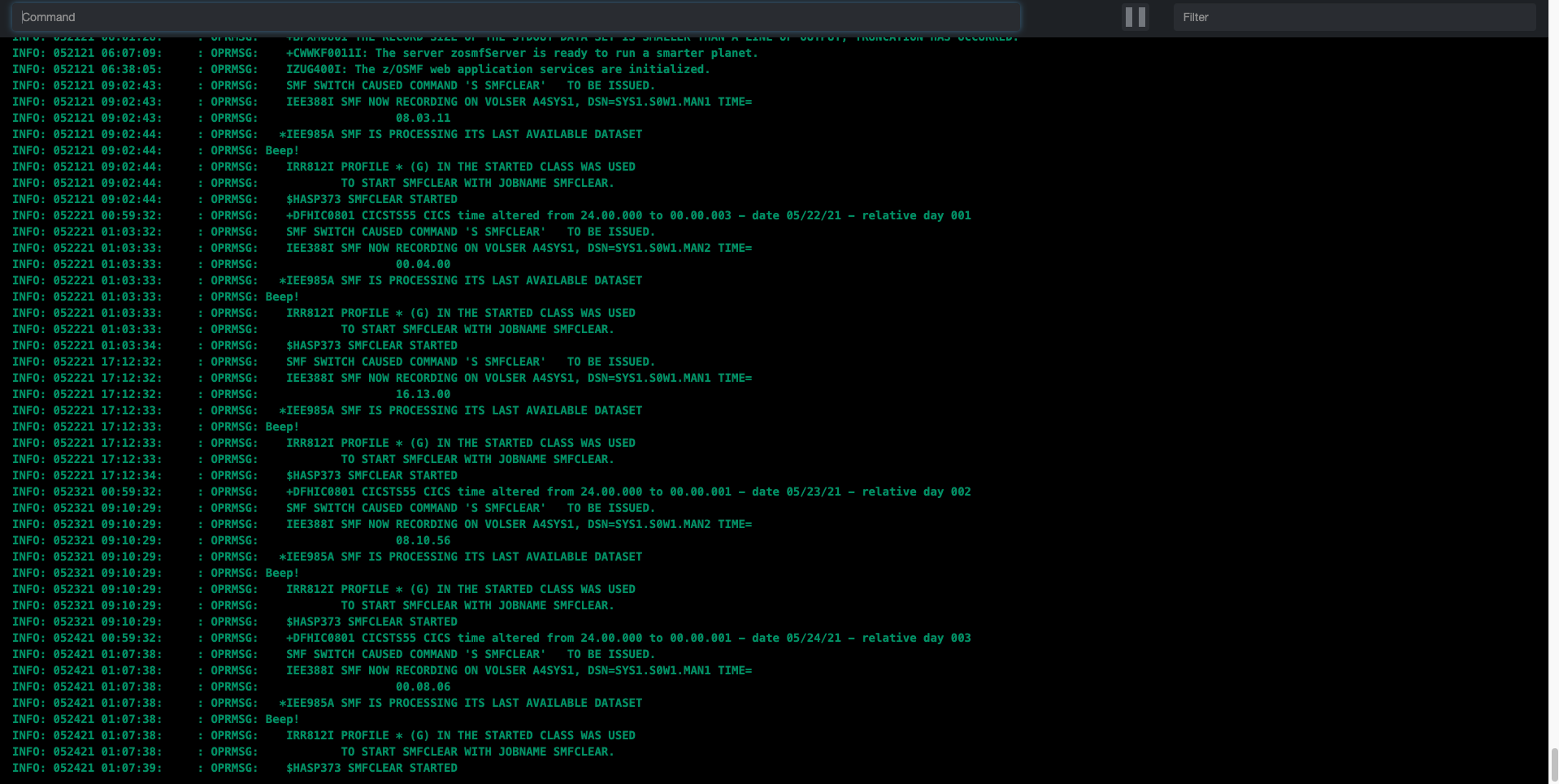
For a full reference guide please go the IBM RedBook.
Interpret Common System Errors?
With ZD&T you have to remember it is full hardware emulation. So all the errors you get on z/OS 2.4 you can get with ZD&T so the same manuals apply to error abends. The only real thing you must look out of is space errors
Out of space error
The amount of space is fixed based on what you allocate to ZD&T and the most common error will be
“D37 = end of volume” which means you have run out of storage space”
You can create as many DASD volumes as you like but the golden rule is do not have your Devmap config greater than your underlying linux storage. You can of course add more disk space to linux
To check underlying file system run df -h and see if you have run out of linux storage.
Import Resources from Source Control into PopUp?
How to Import Resources from Source Control into PopUp from PopUp Mainframe.
Configure the License Server?
ZD&T License Server is required. Install instructions are here.
Make my PopUp look like my Physical Mainframe?
Applications should be built in PopUp to meet defined use cases (rather than trying to build / mirror an entire application). Parts of the application may need to be taken from different source locations e.g. some components from SIT 1 environment, some components from DEV 1 environment.
It is best to determine the smallest 'slice' of application to be fit for purpose. This reduces time spent porting and configuring data/apps, and reduces the footprint of PopUp.
Exact steps to be followed will differ for each different application. For further details, contact the PopUp team.
Maintain my PopUp?
General Maintenance Guidelines
This list provides basic recommendations and suggestions to ensure that PopUp environments run smoothly without downtime. Please note that this is not an all-inclusive list and it does not cover every issue that might occur on a PopUp. This only covers the major considerations, and this list may evolve.
PopUps should be treated just like any other LPAR, and maintained as such. For example, employing the same maintenance and housekeeping activities on the PopUp as on other LPARs.
Refer to the Release Notes for the list of software on the PopUp image you are using.
Recommendations
- Strongly Recommended: As part of backup/recovery strategy, take a daily snapshot of the PopUp VM and retain 7 days worth of snapshots. The frequency of snapshots can be tweaked based on your specific needs.
- Strongly Recommended: Always clean up the SPOOL by purging unwanted jobs. Typically, SYSLOGs in the Output OR the HELD Queue occupy large storage. Purging them will reclaim significant storage. Always monitor the spool utilization %. (Go To S; SP). Ensure its less than 75% utilization. If it exceeds 75%, immediately purge unwanted jobs as much as possible.
- Strongly Recommended: Always maintain a healthy “available free space %” at the Linux VM disk level as well as at the z/OS DASD volume level. In z/OS, Go to S; SMSG to check on the % utilization of SGDB2 and SGBASE group of volumes. Ensure its less than 75% utilized. If it exceeds 75%, create additional DASD volumes, using the create_volumes script.
- Strongly Recommended: Always use a graceful shutdown to shutdown the PopUp. If the PopUp environment is not gracefully shutdown, there is a high chance of Db2 log files getting corrupted, and it may be challenge to do the recovery.
- Before handling new Db2 data and file data, check and (if required) add additional storage disks.
- It’s recommended that the PopUp maintenance tasks are handled by the Mainframe SYS Admin and DBA team. Standard LPAR maintenance activities can be implemented on the PopUp.
- Be aware that there is a limit on the number of concurrent TSO user sessions. If the limit is exceeded, users may not be able to login to the PopUp mainframe.
Integrate my Popup Mainframe with Delphix Continuous Data (Virtualisation)?
See Delphix Continuous Data Integration
Integrate my Popup Mainframe with Delphix Continuous Compliance (Masking)?
Integrate my Popup Mainframe with BMC CI/CD Tooling?
Run my PopUp Mainframe in the Cloud?
How to spin up a PopUp on Azure from PopUp Mainframe.
For full details, see Installing PopUp on Azure.
Mask Sensitive Data on my PopUp Mainframe?
Mainframe Masking Plugin for Delphix from PopUp Mainframe.
Secure my PopUp Mainframe?
Security is completely configurable based on user requirements.
Provided on the standard, stand-alone distribution of PopUp Mainframe are various RACF user and administrator accounts. We can provide a script to streamline the creation of new accounts.
ACF2 can be used in place of RACF if desired.
Troubleshoot Errors on ZD&T?
See Troubleshooting for details.
Upgrade my PopUp?
Upgrade Possibilities with PopUp Mainframe
| PopUp Upgrades | Yes / No |
|---|---|
| Linux Upgrade | Yes |
| ZD&T Upgrade | Yes |
| ADCD Upgrade | No |
| z/OS Operating System Version Upgrade | Not recommended |
| z/OS Software Install / Upgrade | Yes |
Linux OS Version Upgrade
You can run PopUp on various releases of RedHat Linux or Ubuntu.
For major OS version upgrades, the PopUp volumes (which run on a separate data disk or mount point if running under Delphix) can be moved between different instances running different versions of Linux.
Minor OS versions upgrades can be performed using vendor upgrade utilities.
ZD&T (Emulator) Version
ZD&T (Emulator) can be upgraded, for example 13.x.x to 14.x.x. 13.x.x reached End of Support at the end of April 2025 with Extended Support available until the end of April 2026. There is currently no EOS date for 14.x.x.
Product Lifecycle:
IBM Z Development and Test Environment_14.x.x
IBM Z Development and Test Environment_13.x.x
ADCD
ZD&T comes with the Application Developer Controlled Distribution (ADCD) software stack, which provides z/OS and associated middleware products formatted for use with ZD&T. You are not able to change the ADCD version of your PopUp, the recommendation is to take a different version of the PopUp and (re-)apply your application changes to a new PopUp instance.
z/OS Operating System Version Upgrade
You could follow the IBM upgrade procedures using SMP/E and upgrade the z/OS versions on your PopUp however this would be a major project, requiring a lot of time and expertise, and is not recommended by IBM. The recommendation is to take a PopUp with a later z/OS release and (re-) apply your application changes to the new PopUp.
z/OS Software Version Upgrade/Install
You are able to upgrade or apply maintenance to the software products on PopUp as required; CICS, MQ etc; as the SMP/E libraries are included on the PopUp. Additional software can be installed on the PopUp subject to licensing restrictions which differ from vendor to vendor. Check your licensing agreement for details.
Page last revised on: 2025-07-01